Wanna create a new YouTube channel? but you don’t know how to choose SEO optimized YouTube channel name in 2024?
Well, in this article, I’m gonna share 10 steps to choose SEO optimized YouTube channel Name in 2024.
So, without any further delay, let’s see what are the steps:
Step 1: Open Notepad
- Start by opening up Notepad on your computer.
Step 2: List Your Favorite Names
- In Notepad, begin typing a list of your favorite name ideas for your YouTube channel. If you’re scratching your head because you can’t think of any names, don’t worry!
White Hat SEO Service for Your Website
Step 3: Use Gemini for Inspiration
- Open your web browser and type “gemini.google.com” into the address bar. Once the Gemini site is open, click on the text box and enter the following command:
“Give me 100 unique SEO-friendly YouTube channel name ideas about SEO, WordPress, CMS-related topics, YouTube-related content, how-to-fix videos, and tips and tricks.”
Feel free to adjust the niches to match your channel’s focus.
- After typing your command, hit enter. Gemini will provide you with 100 unique, SEO-friendly YouTube channel name ideas.
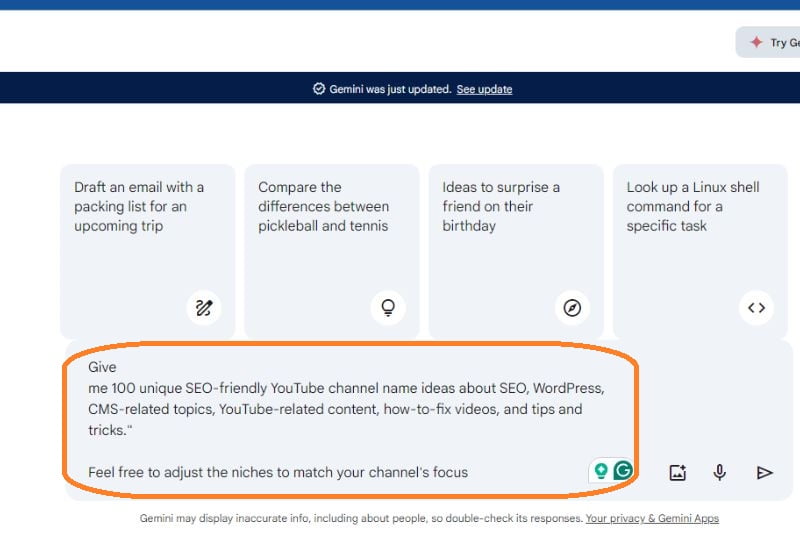
Step 4: Copy a Name
- Browse through the list of suggestions, find a name you like, and copy it.
Step 5: Check Name Availability on YouTube
- Go to YouTube and paste the copied name into the search box. Then hit enter to search.
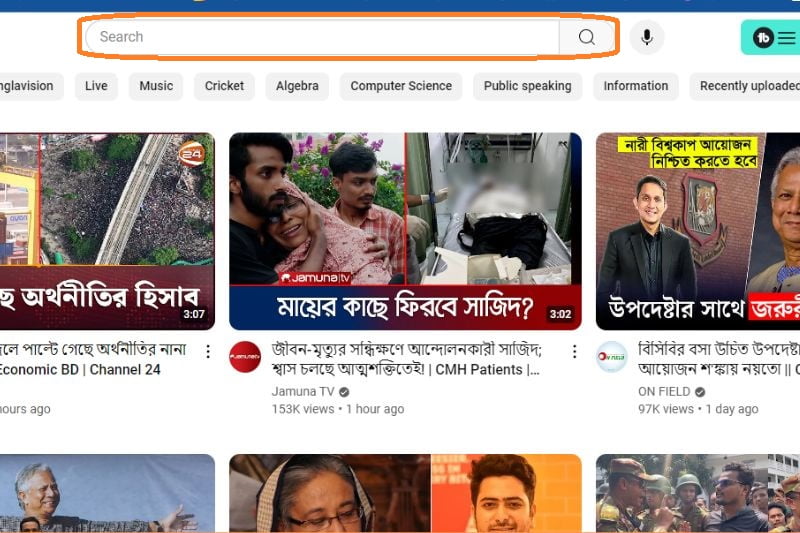
Step 6: Use YouTube’s Filter Feature
- Once the search results appear, tap on the filter icon located in the top right corner.
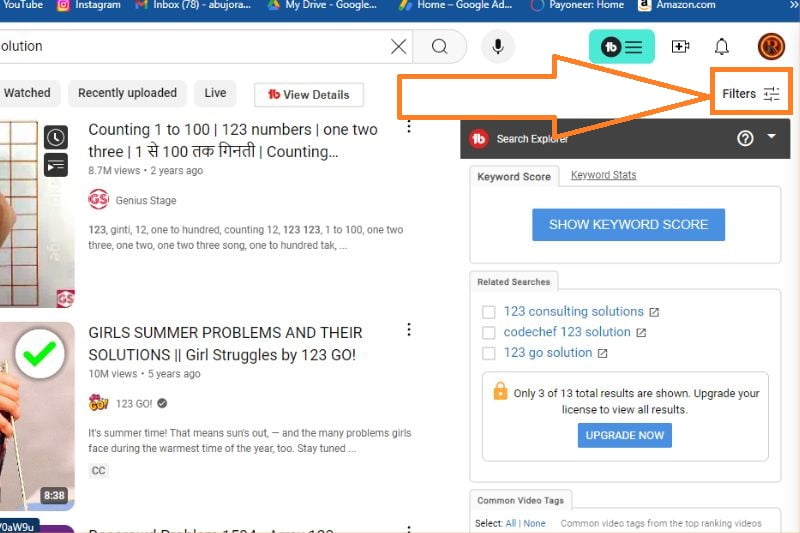
Step 7: Select “Channel”
- From the filter options, choose “Channel” to narrow down the search results to existing YouTube channels with similar names.
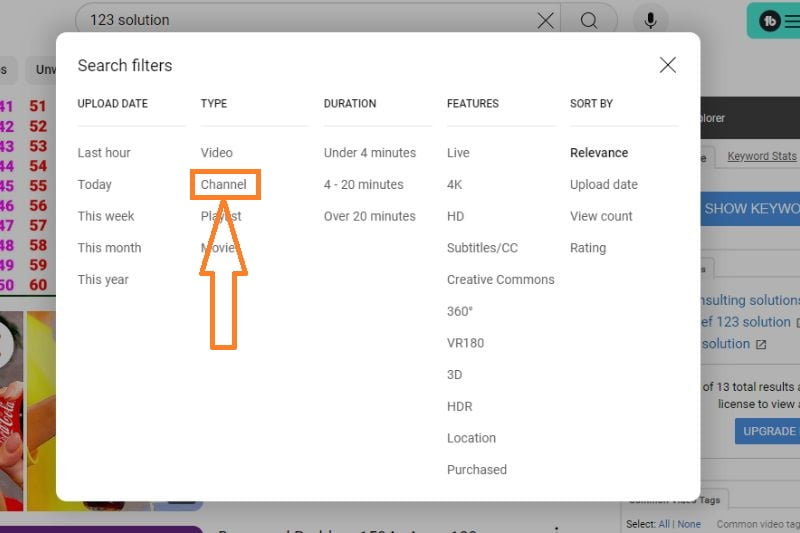
Step 8: Find the Name’s Uniqueness
- Check if your chosen name is already in use by an existing channel. If it is, go back to your list and repeat the process with a different name.
Step 9: Select the Perfect Name
- Once you find a name that doesn’t appear in the search results, you can confidently choose it as your YouTube channel name.
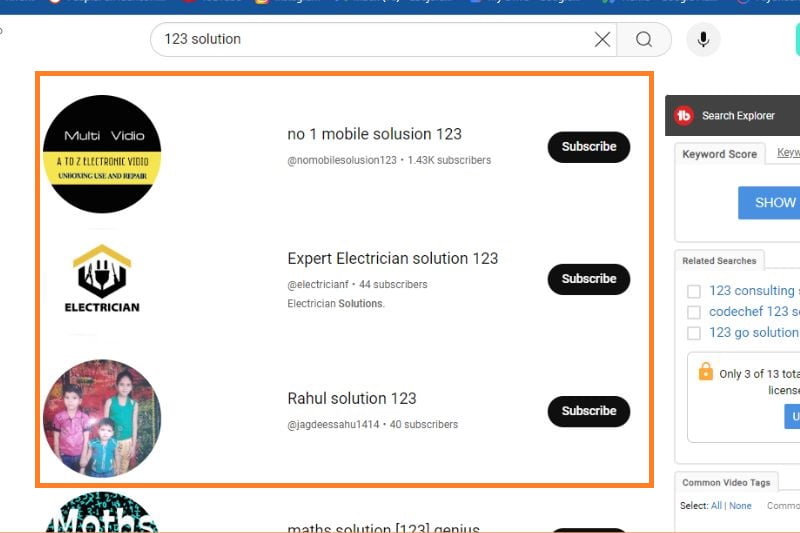
Step 10: Understand the Importance of Low Competition
- Remember, a unique name with no competitors is ideal because low-competition keywords rank faster on YouTube.
So, this is for today. Hope you find this article useful. If you have anything to know, let me know in the comment box below. Thanks for reading this article! See you in the next one!



